Top 10 Free Design Tools for Mobile Applications
Designing a captivating and user-friendly mobile application requires a set of powerful yet accessible tools. Fortunately, there are numerous free resources available that cater to the diverse needs of designers. Whether you're a seasoned professional or just starting in the world of mobile app design, these tools can help bring your ideas to life.
1. Sketch:
Sketch is a vector-based design tool that has become a staple in the design community. Although it's primarily for macOS, its intuitive interface and extensive plugin ecosystem make it a go-to choice for creating sleek mobile app interfaces. While the full version of Sketch comes at a cost, the free trial offers ample features for those on a budget.
2. Figma:
Figma is a cloud-based design tool that stands out for its collaboration features. With real-time collaboration, designers can work simultaneously on projects, making it ideal for team projects. Figma's free plan offers substantial functionality, including unlimited projects and the ability to share and export designs effortlessly.
3. Adobe XD:
Adobe XD is Adobe's dedicated UI/UX design and prototyping tool. Its free version provides an excellent set of features for designing mobile applications, with capabilities for creating interactive prototypes. Integration with other Adobe Creative Cloud applications enhances the overall design workflow.
4. InVision:
InVision is a prototyping tool that helps designers bring their mobile app concepts to life. The free plan offers unlimited prototypes, allowing designers to gather feedback and iterate on their designs seamlessly. Its collaboration features make it a valuable asset for design teams.
5. Zeplin:
Zeplin simplifies the handoff process between designers and developers. While the primary focus is on design-to-code collaboration, it also aids in maintaining design consistency across mobile applications. The free plan allows for a limited number of projects but is still highly useful for smaller teams.
6. Canva:
Canva is known for its versatility, and while it's widely used for social media graphics, it's also an excellent tool for creating basic mobile app designs. The intuitive drag-and-drop interface is beginner-friendly, making it a great option for those new to design.
7. Proto.io:
Proto.io is a web-based prototyping tool that simplifies the creation of interactive mobile app prototypes. The free plan includes basic features like unlimited prototypes and sharing options, making it a valuable resource for designers exploring different ideas.
8. Marvel:
Marvel is a user-friendly prototyping tool that allows designers to create interactive mobile app prototypes without coding. The free plan offers essential features like unlimited projects, making it suitable for individual designers or small teams.
Balsamiq is known for its simplicity, and Balsamiq Wireframes is no exception. It's a rapid wireframing tool that enables designers to quickly sketch out mobile app layouts. The free trial provides access to core features, making it an excellent choice for initial design ideation.
10. Gravit Designer:
Gravit Designer is a versatile vector design tool available both as a web app and a desktop application. It offers a range of features for creating illustrations and interfaces. The free version is robust, making it suitable for designers who need powerful tools without breaking the bank.
In conclusion, these free design tools cater to various aspects of the mobile app design process, from ideation and wireframing to prototyping and collaboration. While some tools offer comprehensive feature sets for free, others provide enough functionality to kickstart your mobile app design journey without a financial investment. Experimenting with different tools and finding the ones that align with your workflow can significantly enhance your design process.
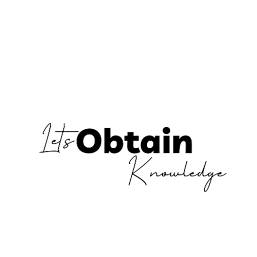

.jpeg)


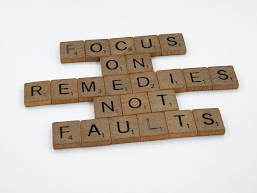




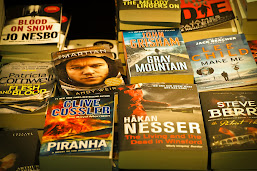


.jpeg)

0 Comments